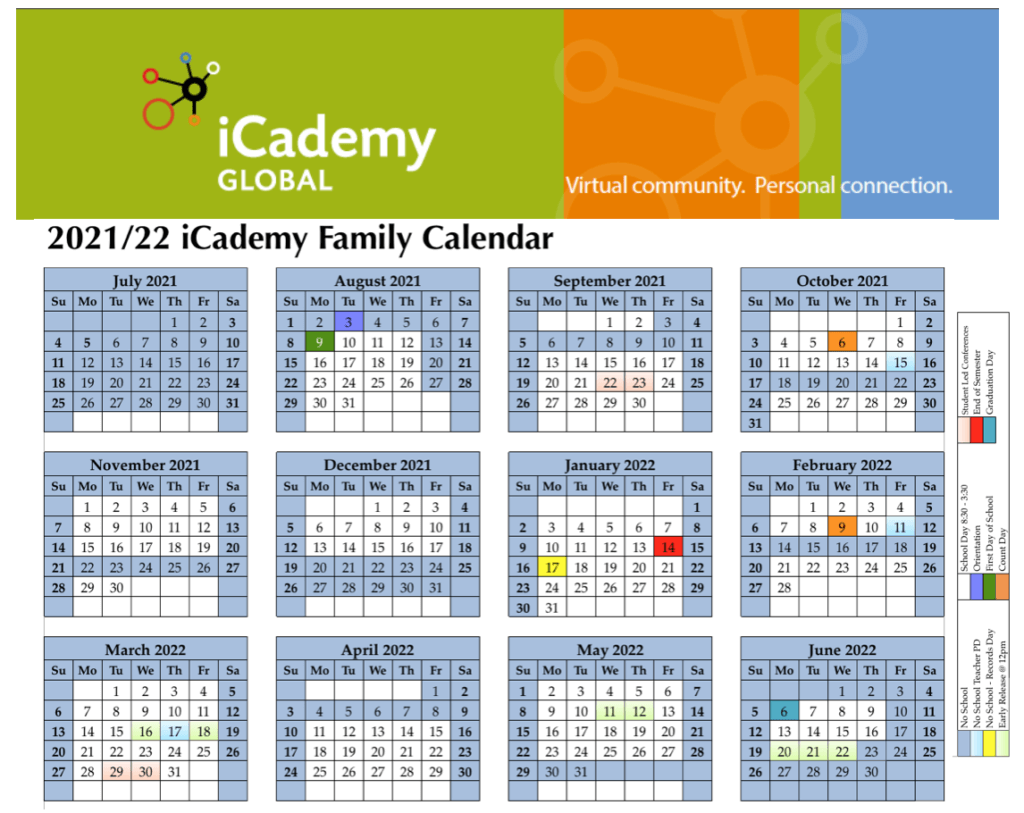NEW INFORMATION
Congratulations Mr. Tyler!
We are thrilled to announce the arrival of Baby #4 for Mr. Tyler! Thijs (Tyce) Bear Huizenga made his entrance on Friday morning, September 3rd. Thijs was welcomed home by big sisters, Harper and Blake and big brother, Beau. Everyone is doing great!
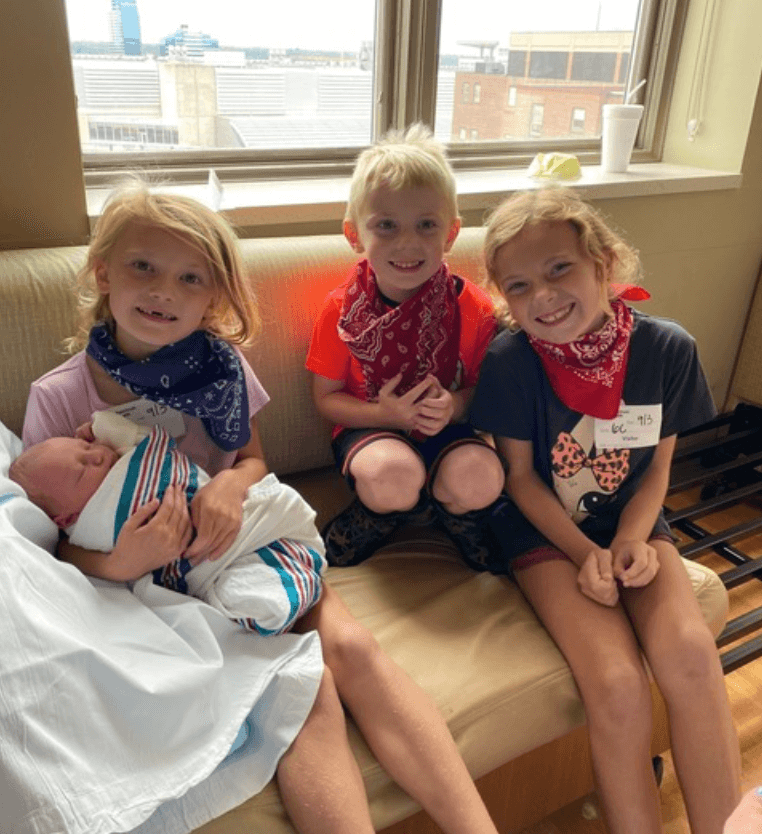
Student/Parent/Teacher Conferences NEXT WEEK
If you’ve not received something, already, please be watching for an email from your child’s teacher/mentor asking you to sign up for a time to meet, virtually, for our fall conferences. We are looking forward to seeing all of you!
Synergy Session for Middle/High School Students– September 30th – On Campus-1:00-3:00 (open house style)
All Middle and High Students are welcome to come to Re:Fuel to hang out, check out the Re:Fuel space, play outside games, win some swag and eat ice cream! This is a great way to connect with students (and maybe a few teachers) you’ve been doing class with the last few weeks. No need to sign up- just come if it works for you! Any questions reach out to Ms. Heather on Zoom or email. heather.dykhouse@icademyglobal.org
RE:Fuel is open for all middle/high school students on Tuesday and Thursday from 9am – 3pm. The purpose of Re:Fuel is to offer a space for Middle and High school students to be engaged with their learning and each other. You can come for an hour, the whole day or not at all! The RE:Fuel Coffee shop is up and running for teachers and students! We have students who have been trained to help run the coffee shop. Purchases can be made with cash only at this time.
HOW DO I SIGN UP? (Remember, you will see the sign up appear FRIDAY 12:00 PM-MONDAY 5:00 pm)
- Login to your iCademy Student Portal: iCademy Portal
- Look for the “RE:Fuel Sign-Up” below the “Apps” section
- You can sign-up for breakfast and lunch at this time
If you have any questions or have any issues with sign up now or throughout the year, please reach out to me at heather.dykhouse@icademyglobal.org or your child can reach me on Zoom!
Mask Clarification for Those Spending Time On Campus
Thank you for your continued efforts to keep students learning in person by complying with the Ottawa County Mask Order issued a couple of weeks, ago.
Some folks have had questions on what constitutes an acceptable face covering. Please see the information, below, from the Ottawa County Health Department website regarding masks.
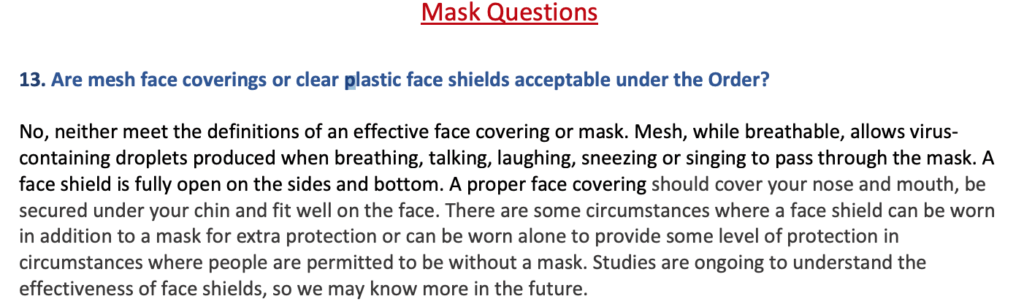
Our front desk is happy to help by supplying a paper or cloth mask to anyone in need.
Wellness Corner
September’s Focus: Healthy Use of Technology
This month, we’re looking at a topic that is particularly
important to us at iCademy. Being a virtual school, we already
have a lot of screen time built into our day-to-day lives, while
also relying so much on technology to socialize, communicate, and be entertained. Finding a healthy balance and setting boundaries is vital in the well-being of our students. Let’s talk about things to consider when trying to establish and maintain a habit of using technology in a healthy way!
The CDC (Center for Disease Control and Prevention) reports that students aged 8-18 spend an average of 6-9 hours in front of a screen. Too much screen time can cause problems with behavior, attention, and sleep for kids, as well as potentially add to feelings of isolation, depression, and anxiety.
The American Academy of Pediatrics has some recommendations for screen time for kids 5 and younger (0-18 months: none, 18-24: minimal and co-view, and 2-5 years: 1 hour). However, for kids 6 and older they recommend “placing consistent limits on the time spent using media, and the types of media, and make sure media does not take the place of adequate sleep, physical activity, and other behaviors essential to health”. Without clear recommendations, setting limits can be tough!
Some helpful things to consider:
- – Sleep is essential and kids should be getting 8-12 hours a night
- – In-person interaction cannot be replaced with socializing on screens- be intentional with ensuring
these opportunities for kids - – Kids should be getting 60 minutes of moderate-vigorous physical activity each day
- – Spending time outside has TONS of benefits including reducing stress, improving focus, and improving
immunity
Tips for healthy boundaries with technology: - – Be the example: be aware of your own habits as a parent
- – Have device-free dinners and encourage conversation amongst your family
- – Keep devices out of bedrooms for better sleep
- – Get outside and get active; and take a break from devices while you’re at it!
- – Safety first: know who your kids are talking to, what sites and apps they’re using, and teach safe
habits. protectyoungeyes.com is an awesome resource for this. - – Use the 20-20-20 rule: every 20 minutes spent using a screen, look away at something 20 feet away
for 20 seconds.
During the month of September we’ll be having conversations with students on this topic- please join us!
OLD INFORMATION
Need a Part Time Job? We’ve Got One!
Food service is in need of help from 9am-2pm each day. This position could be a job share position. Pay is $13.00/ hour in a fun, flexible work environment. Work around your child’s school schedule. Please email nmichaels@hollandchristian.org if you are interested.
8 Tips to Boost Mental Health and Wellness for Students

- Eat Healthy. Attaining a healthy dietcomes with a variety of benefits, such as a boost in your mood and energy level, improved memory, and better overall brain function.
- Get Plenty of Sleep. A lack of sleep may have you feeling tired, unfocused, and overwhelmed.
- Be Active. Regular exercise, such as walking, jogging, cycling, and swimming has been proven to reducesymptoms of anxiety and depression, and improve mood and blood circulation.
- Build a Strong Social Support Network. Reaching out to others can help you overcome feelings of isolation.
- Engage in Hobbies. Whether you enjoypainting, hiking, running, reading a book, or fishing, take time to step away from the demands of your busy life and focus on a hobby or activity you enjoy.
- Disconnect from Negativity. When we are stressed out, we often engage in negative behaviors such as eating too uch, too much screen time, and other negative habits.
- Reward Yourself. Recognizing your value and worth, reaching your goals, and accomplishing difficult tasksare just a few things that prove you are doing a good job.
- Be Grateful. When you are feeling overwhelmed or stressed, it can be difficult to feel gratitude. Keep a gratitude journal, and focus on the positives in your life. People who regularly express gratitude for the positives in their lives are shown to be happier overall, leading to lower rates of stress and depression.
Nut Free Campus
REMINDER: We do have students on campus with severe nut allergies. For this reason, we ask that students do not bring any nut products to school for lunch or snacks and refrain from sharing food with their classmates. Thanks for helping us keep everyone safe.
September Lunch Menu
Please see, below for the breakfast/lunch menu for September. You will notice that students at Innocademy have 1/2 day on Friday, September 24th. iCademy students will be able to continue working for the full day =).
https://innocademy.com/wp-content/uploads/2021/09/HC_INNO_Sept_2021_menus_FNL.pdf
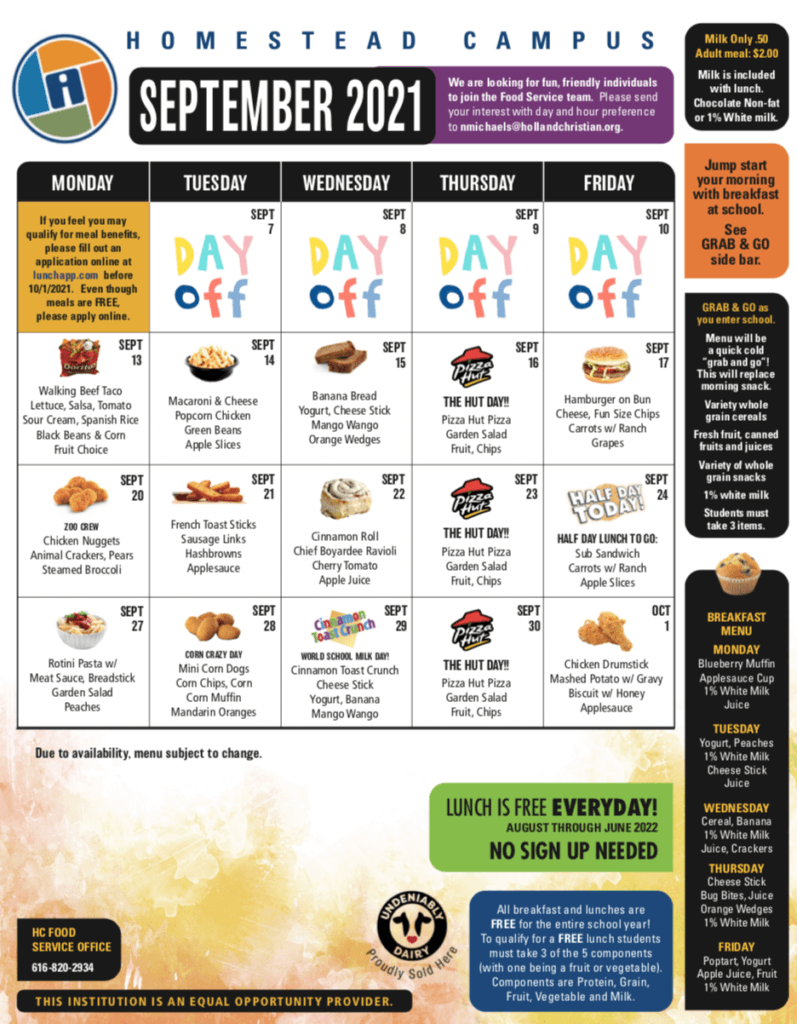
Precademy Reserved Parking Spaces
Thank you for not parking in the entire “Reserved-Precademy” area on the map, below. This has been helpful for our youngest friends during their afternoon dismissal each day. There are yellow Precademy signs in that area to help remind you =).
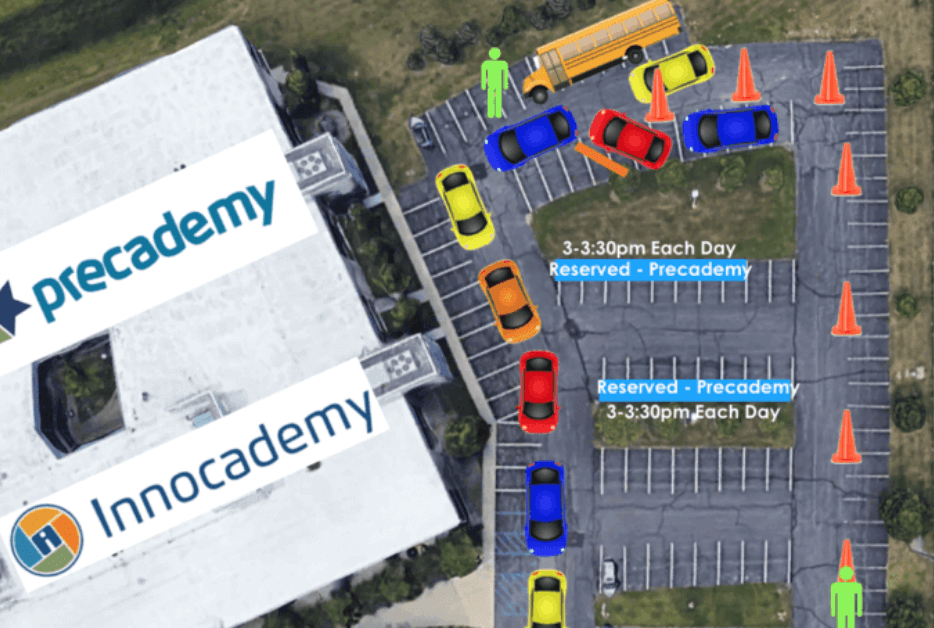
Thursday Pizza Lunch – On Campus MS/HS Students
If your student is ordering a second slice of pizza during lunch on Thursdays, that is not included within the free breakfast/lunch federal grant. The cost for an extra slice is $1.50. Please send that money in a labeled envelope with your child’s name so that they can give that to Ms. Stacy. Please do not send loose cash/coins =).
Is Your Student Sick? Should They Come To Campus? Please Follow This Flowchart
You can also use this super helpful INTERACTIVE FLOWCHART, if you prefer
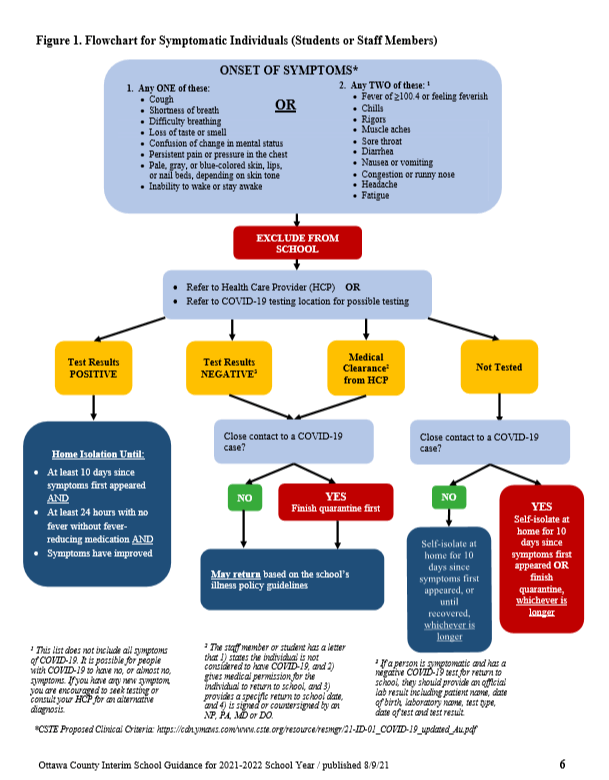
Follow Us on Facebook
Feel free to join us at our public page iCademy Global as well as our iCademy Parent Group Page.
I Have a Tech Problem – What Do I Do?
Please direct all of your technology issues to our technology coordinator, Ms. Robyn at robyn.parks@icademyglobal.org
and she will be happy to help you as quickly as she can.
iCademy School Calendar for 2021-2022 School Year